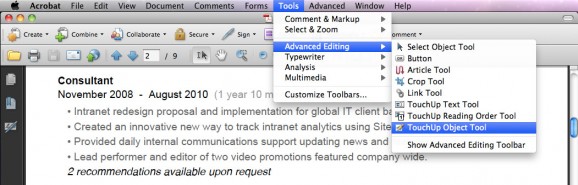Recently I’ve had to do a lot of PDF work, editing a resume I downloaded from LinkedIn, signing tax forms digitally and editing a friend’s portfolio. One thing that keeps coming up is ordering and editing objects like blocks of text or images. If you try to use your cursor to move this stuff around it just doesn’t work, at best you can highlight and copy text but that doesn’t actually change anything in the document.
To move objects around in a .pdf file you’ll need a professional copy of Adobe Acrobat. Often times this comes bundled with other Adobe software like the Photoshop CS5 pack. Just follow these steps and you’ll be able to change the layout and order of objects in your PDF, if you need quick help I’m always for hire as a consultant.
- Open your .pdf file with Adobe Acrobat Pro
- Navigate to Tools > Advanced Editing > Touch Up Object Tool
- Now just click on any of the objects, text blocks or other items in the document
- Drag the object or use your arrow keys to get it positioned just right